
This water background is really easy! Start by setting your background color to a light blue/green color and the foreground color to a dark blue/green color. Create a new file sized about 7 1/2 in by 10 in and set the resolution to around 200.
Go to Filters, then Render. Select Fibers.
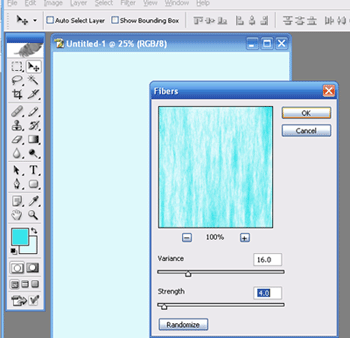
We set our fibers to variance 16 and strength 4.
Then go to Filters, then Pixelate. Select Crystalize.
We set our cell size to 100.
Then go to Filters, then Artistic. Select Plastic Wrap.

We set our highlight strenth to 15, detail to 5, and smoothness to 5.
Finally go to Filters, then Distort and select Glass
We set our distortion to 20, smoothness to 5, selected a frosted texture with scaling at 200%.
This is it! You have a water looking background!


