
As soon as summer break comes to a close and classes kick off for another school year, every student's schedule seems to get really hectic again. Fortunately, technology is making it easier than ever for your kids to stay on top of things. Here are some the best apps out there for helping students keep their busy lives and schedules organized.
CoursePro
CoursePro is a great app for students who have trouble maintaining a paper calendar or a day planner. It also prevents assignment due dates from sneaking up on you. It will keep track of when assignments are due, what's completed, and what's still hanging over your student's head.
MyHomework
Similar to CoursePro, MyHomework is a digital replacement for the paper planner. The advantage of this app is that you can color-code your classes and assignments to keep better track of everything. It also has reminders for upcoming assignment due dates.
Share Your Board
Share Your Board is an award-winning app that's useful when there are a lot of notes on the teacher's whiteboard that you want to save. This can especially be the case with an intensive math or science class, where the teacher may put lengthy or complex formulas and algorithms on the board. This app actually scans the entire whiteboard to take a high-resolution photo, which can then be shared (with the instructor's permission) with other users of the same app or for your own study.
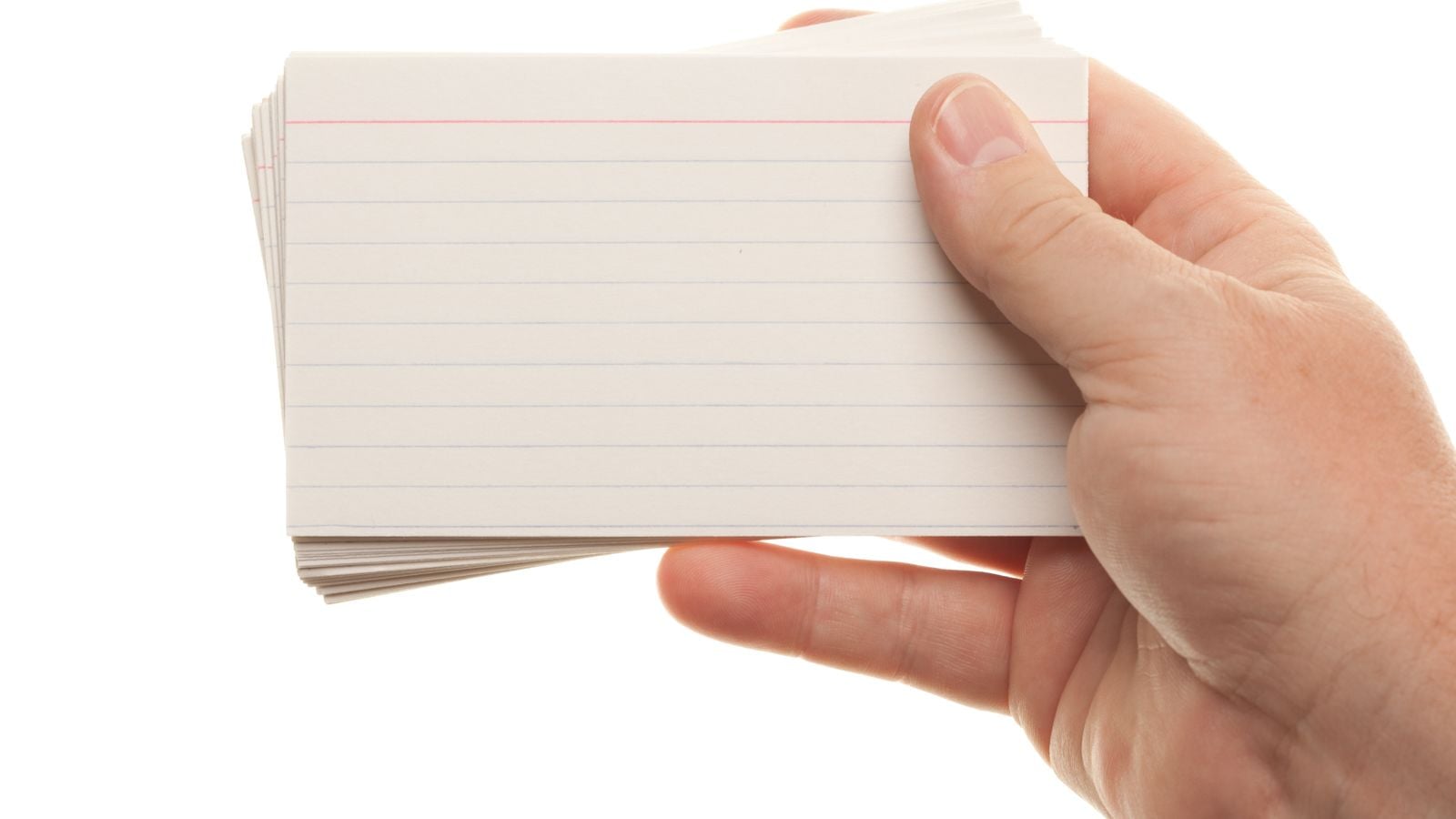
Flash Cards
There are literally dozens of flashcard apps out there to help with homework and study time. Some of the most popular ones include Flashcards Deluxe, FlashCard ++, and CoboCards. These apps allow the busy student to take advantage of downtime while commuting to or from school (or any other time when they're hanging around or waiting), by getting some extra studying done.
Evernote
Evernote is one of the most highly-recommended apps for students. It allows note-taking in a variety of forms, including picture-taking (so long as the teacher allows it in the classroom), voice recording and more. It will sync up with most of your student's other electronic devices; they can save their notes, files and other info at school and use it on a desktop or laptop computer at home.

Corkulous
Corkulous is a fun app for students who think outside the box, or who struggle with organizing their thoughts in the traditional, run-of-the-mill note-taking sort of way. In other words, it's great for visual learners. The background of the screen is a cork board, and post-it notes, photos or other files can be “stuck” to the board.
Note Taker HD
Messy handwriting is no problem with Note Taker HD. This one allows your student to take notes with their finger or a stylus. They can write in big, sloppy letters at the bottom of the screen, and it organizes them into a reasonable semblance of the English language at the top. It also shrinks your student's "text" so it fits on the page for better organization.
